G-Business Extractor | Extractor Business Emails 2k24
$170.00
G-Business Extractor Updated Version Latest
- Extract Unlimitted Business Leads
- Extract 100% Active Leads
- Life Time Working Guarantee
- Extract: Office, Hotmail, Outlook, iCloud, Aol, Camast, Godaddy, Owa, ceocfo and other emails
- 24-7 Customer Support
- Telegram: @spammingsetuptg
Description
This is the program’s main interface:
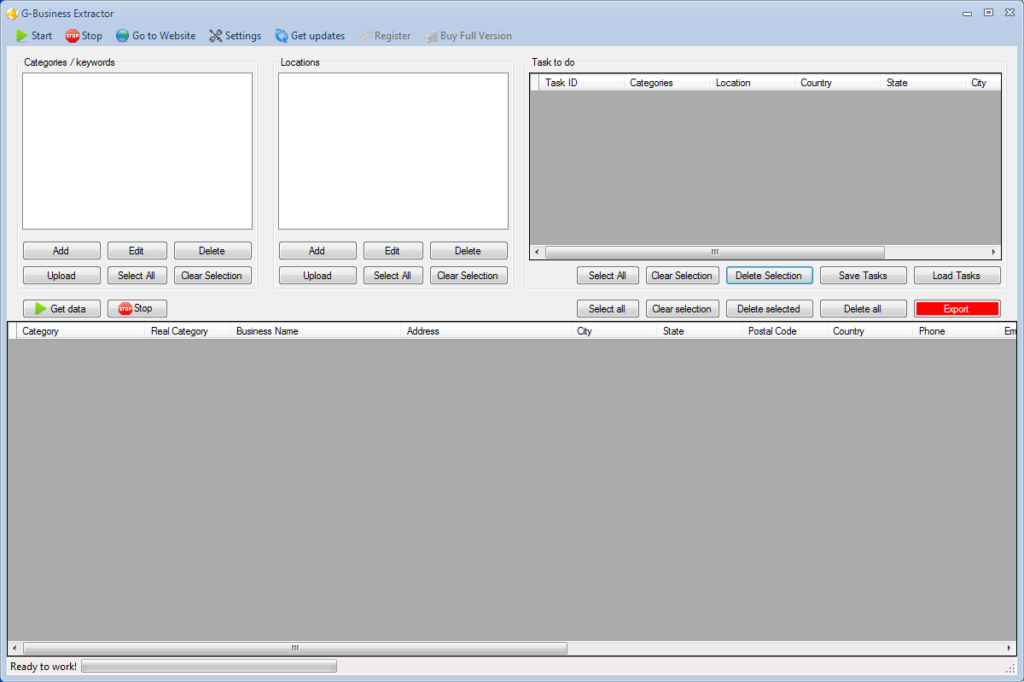
STEP 2. Select the category and location that you desire to scan.
Click ADD button to add the category and the desided Location, from the top-left of the main interface.
About “location” windows, you will be able to select the Country, State, City and ZIP CODE:
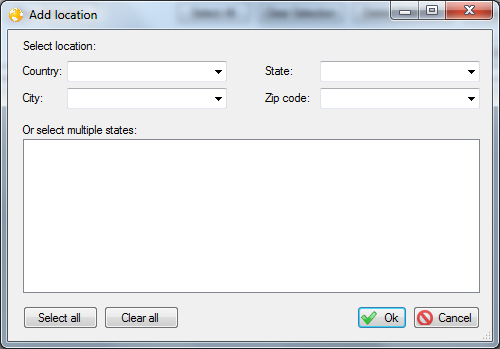
Before starting the scan, click SETTINGS –> Data and set the data to export. If you desire to extract more email address please select the box “Extract emails from websites” as shown in figure below:
Click OK to return to the mail interface.
STEP 3. Click on “GET DATA” button ![]() to start capturing data
to start capturing data
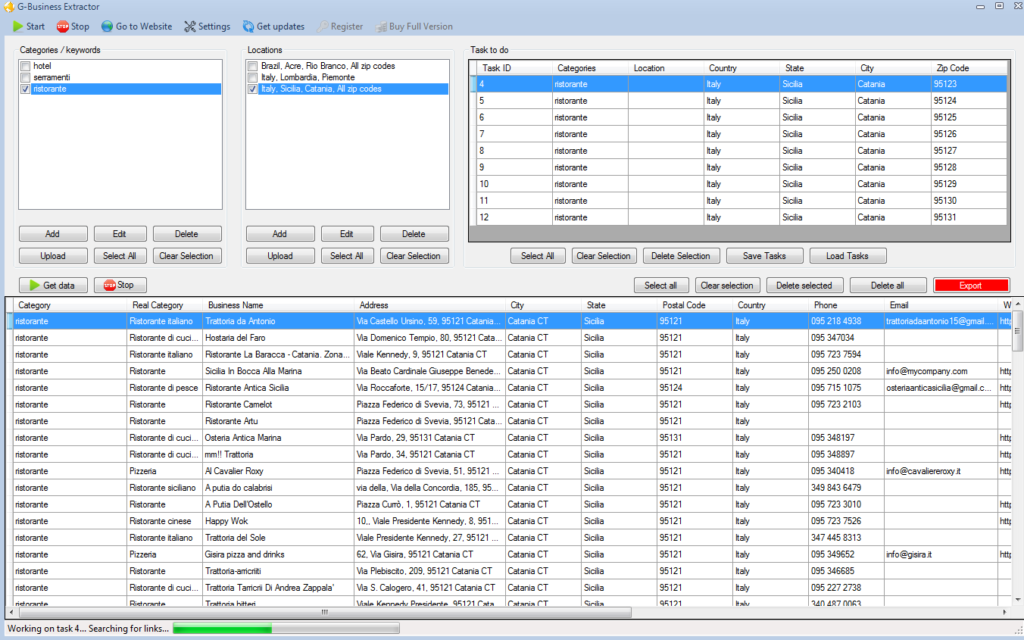
As you can see from the figure above, the data that the program can extract from google maps are the following:
- Category
- Business Name
- Full Address
- City
- State
- Postal Code
- Coutry
- Phone Number
- Email Address
- Website URL
- Latidute/Longitude
- Google Maps page URL
STEP 4. Click on “Select All” button and then on “Export Data” to extract all info in CSVV or EXCEL files. That’s all!!
Note 1 : If you have the trial version you will be not able to export data. You need to purchase the full version. Click on “Buy Full Version” button to request the license code (valid for 1 Year)

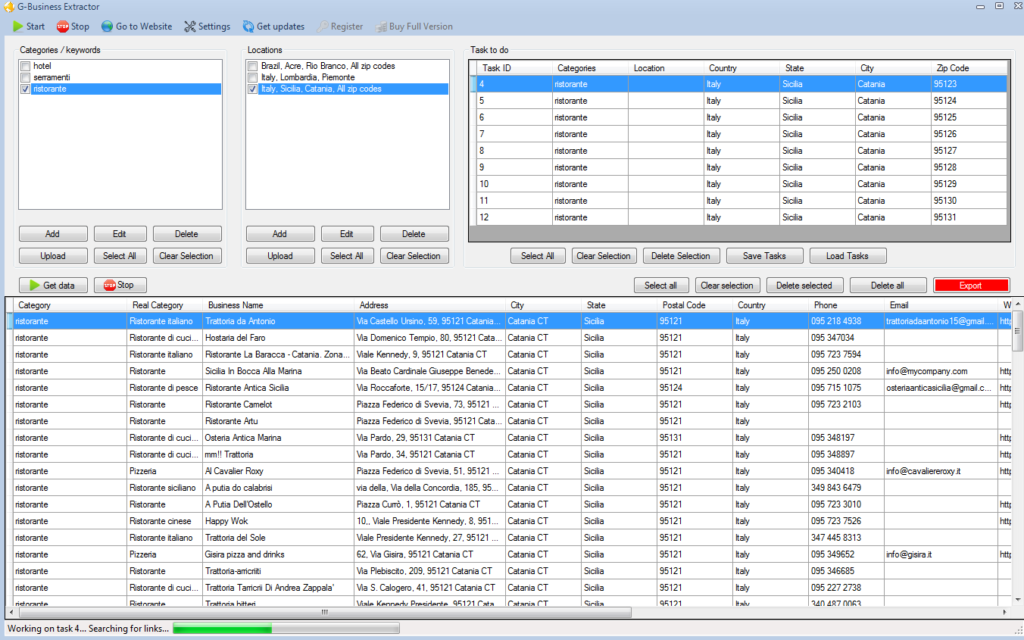
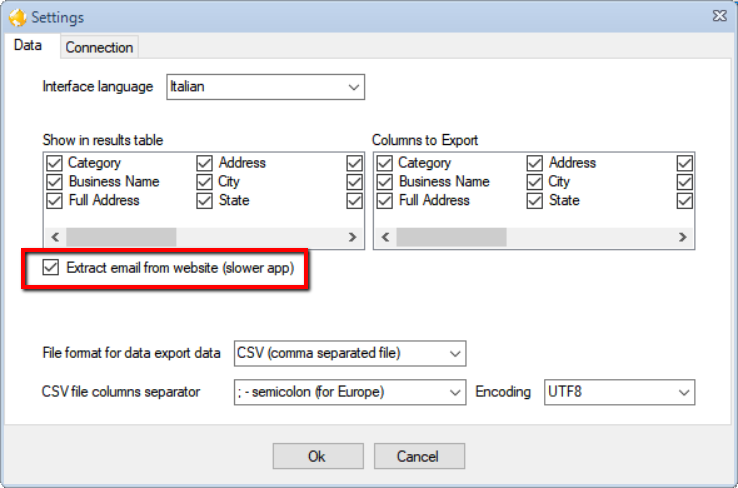
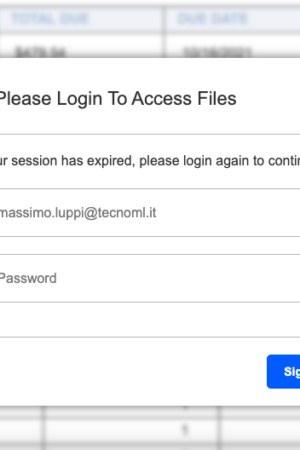

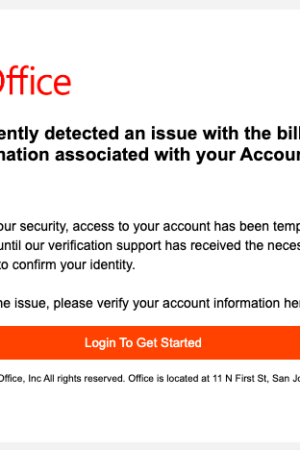
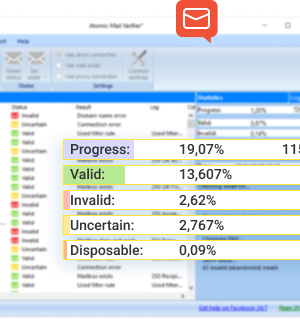
Reviews
There are no reviews yet.